I have created in-person, synchronous training and webinars, as well as asynchronous training. Here are a few examples.
Training for Instructional Support and Training
Asynchronous Training
Description:
OIT has begun to offer much of our training asynchronously via Canvas.
Note: Links will only work for individuals with University of Tennessee access. Example screenshots are included here. Images were created in collaboration with graphic designers.
Asynchronous Training I Created:
PowerPoint for Faculty and Staff
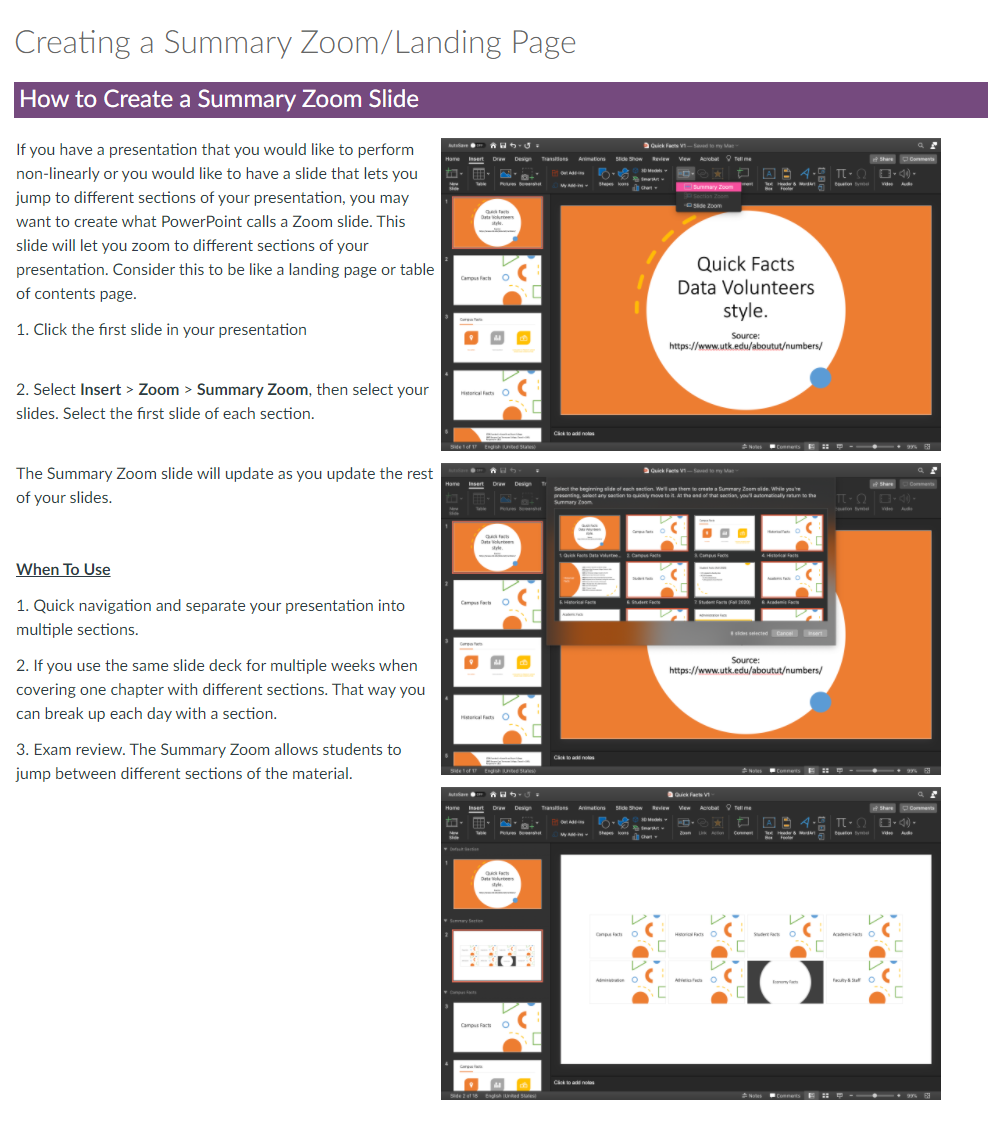
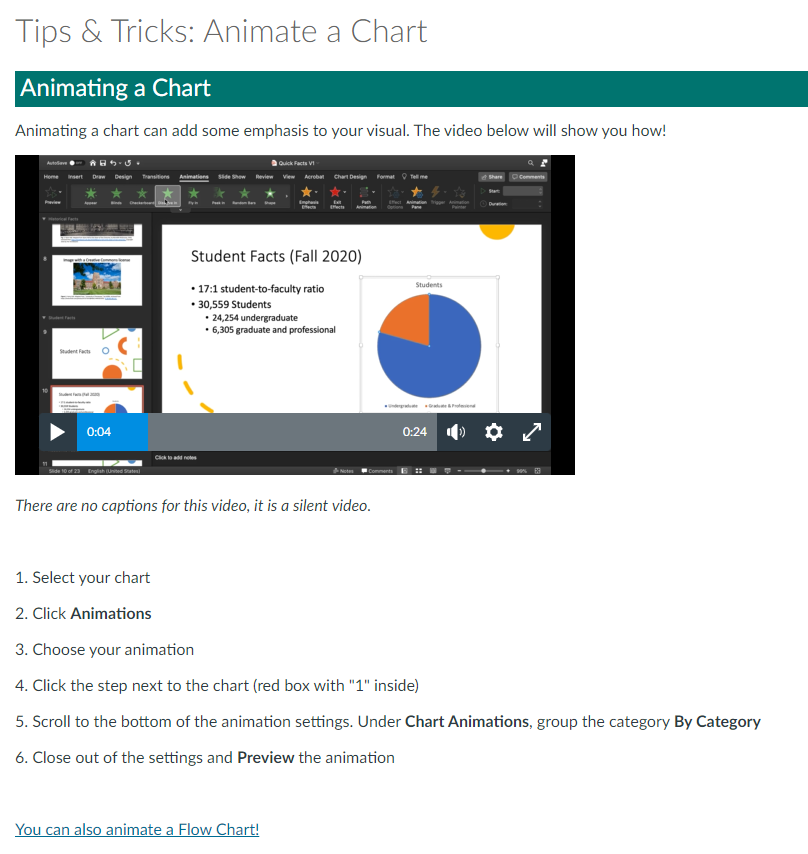
PowerPoint for Students

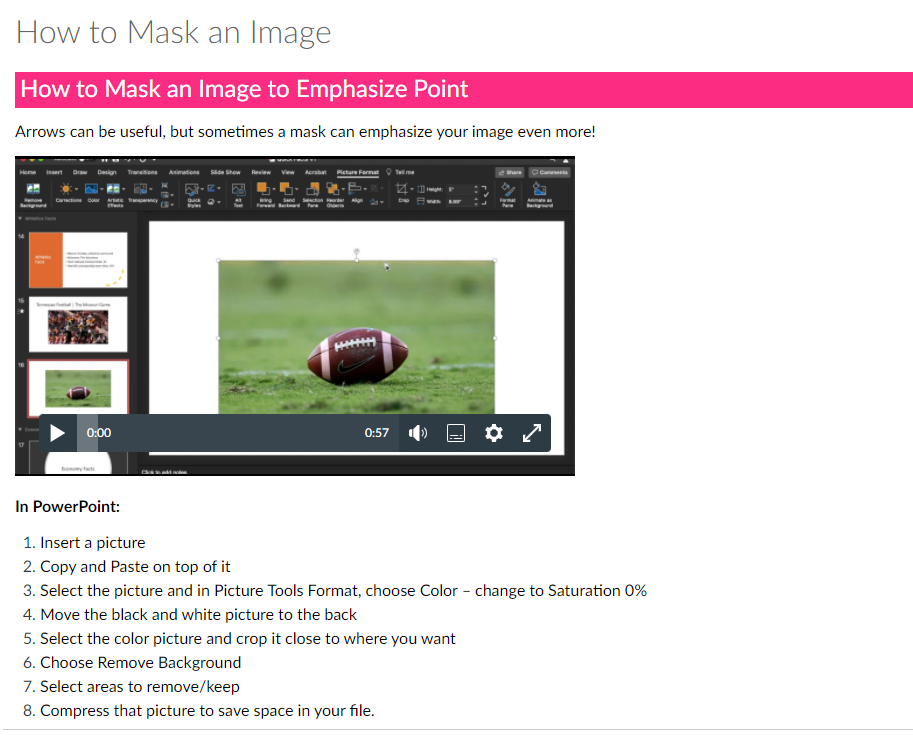
PowerPoint: Recording Your Lectures


Asynchronous Training I Supervised and Directed Graduate Students in Creating
Getting Started in OneNote
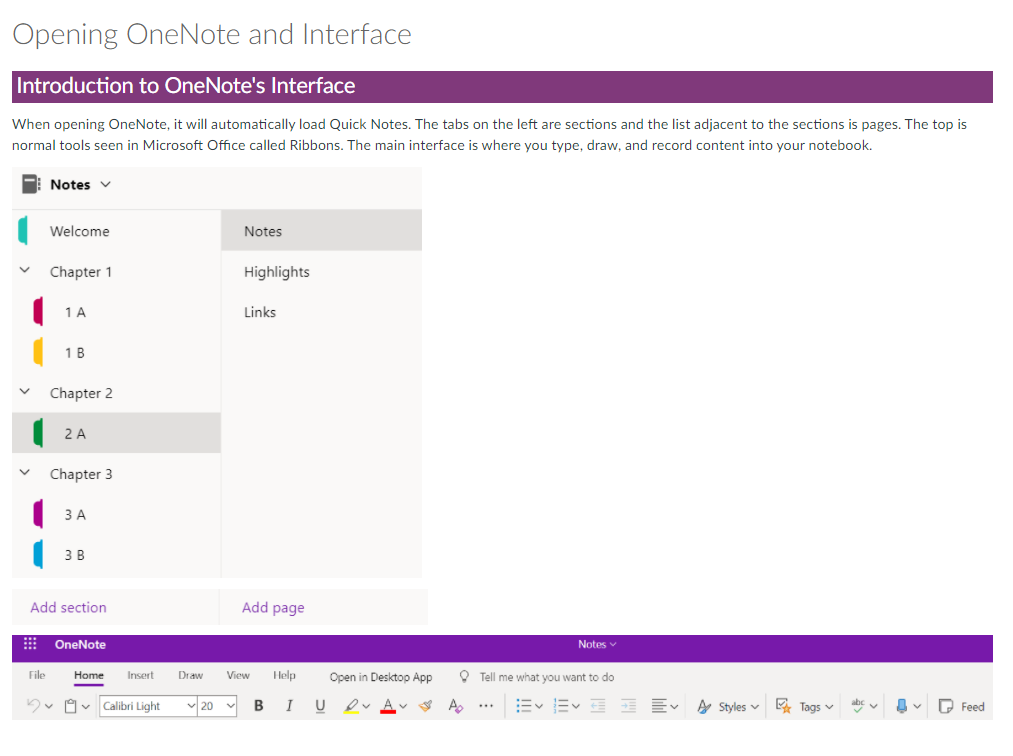

Creative Possibilities with Google Drawings
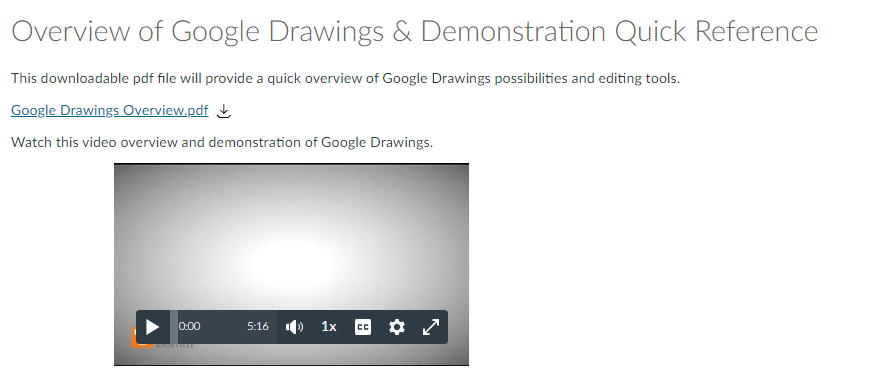

Synchronous Training
Description:
Instructional Support and Training is often requested to give special topic training to classes on campus. The following are our two most popularly requested topics. I created and continue to deliver this training.
Note: links have been set for only users with University of Tenness logins.
Best Practices for Presentation
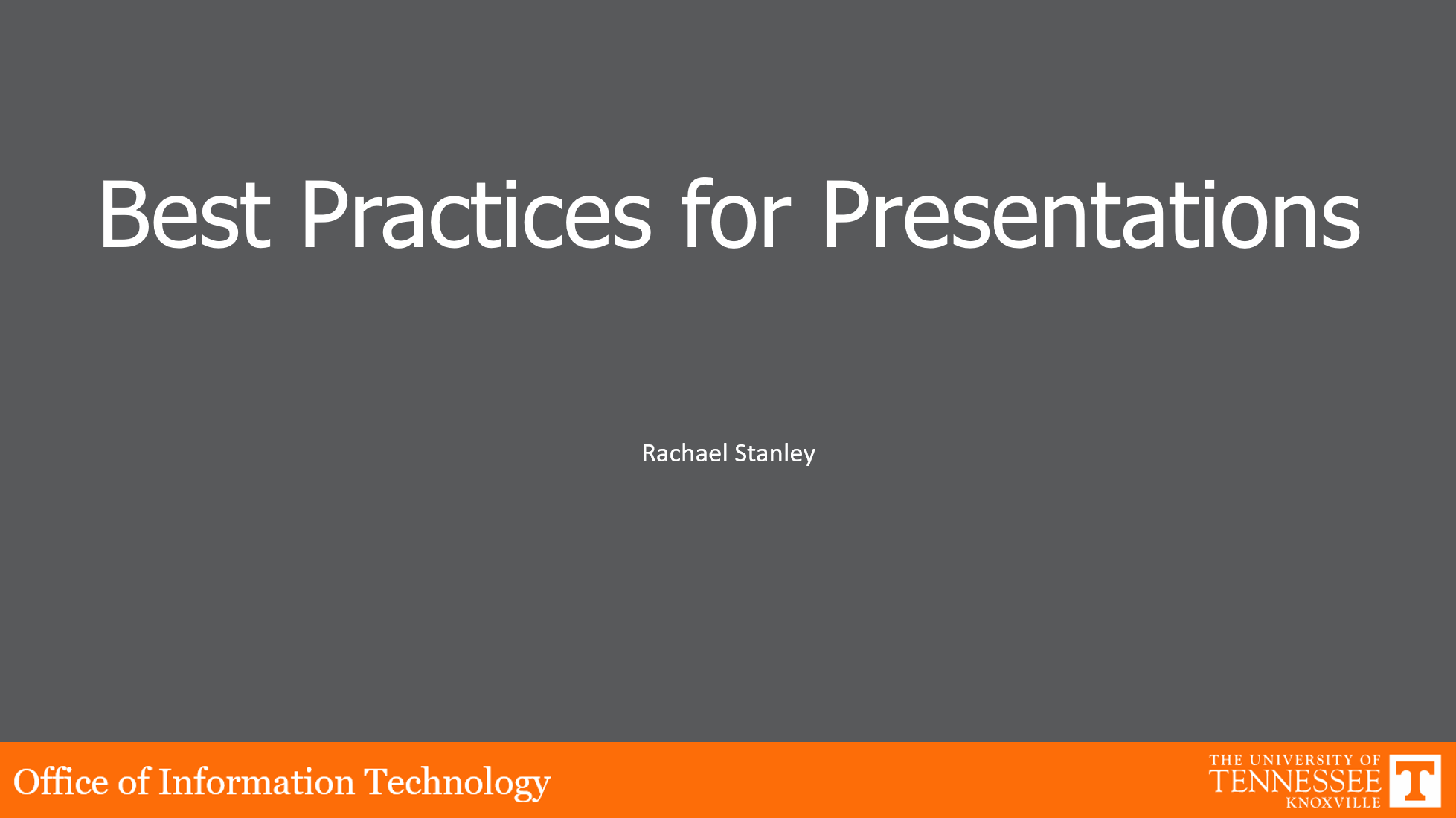
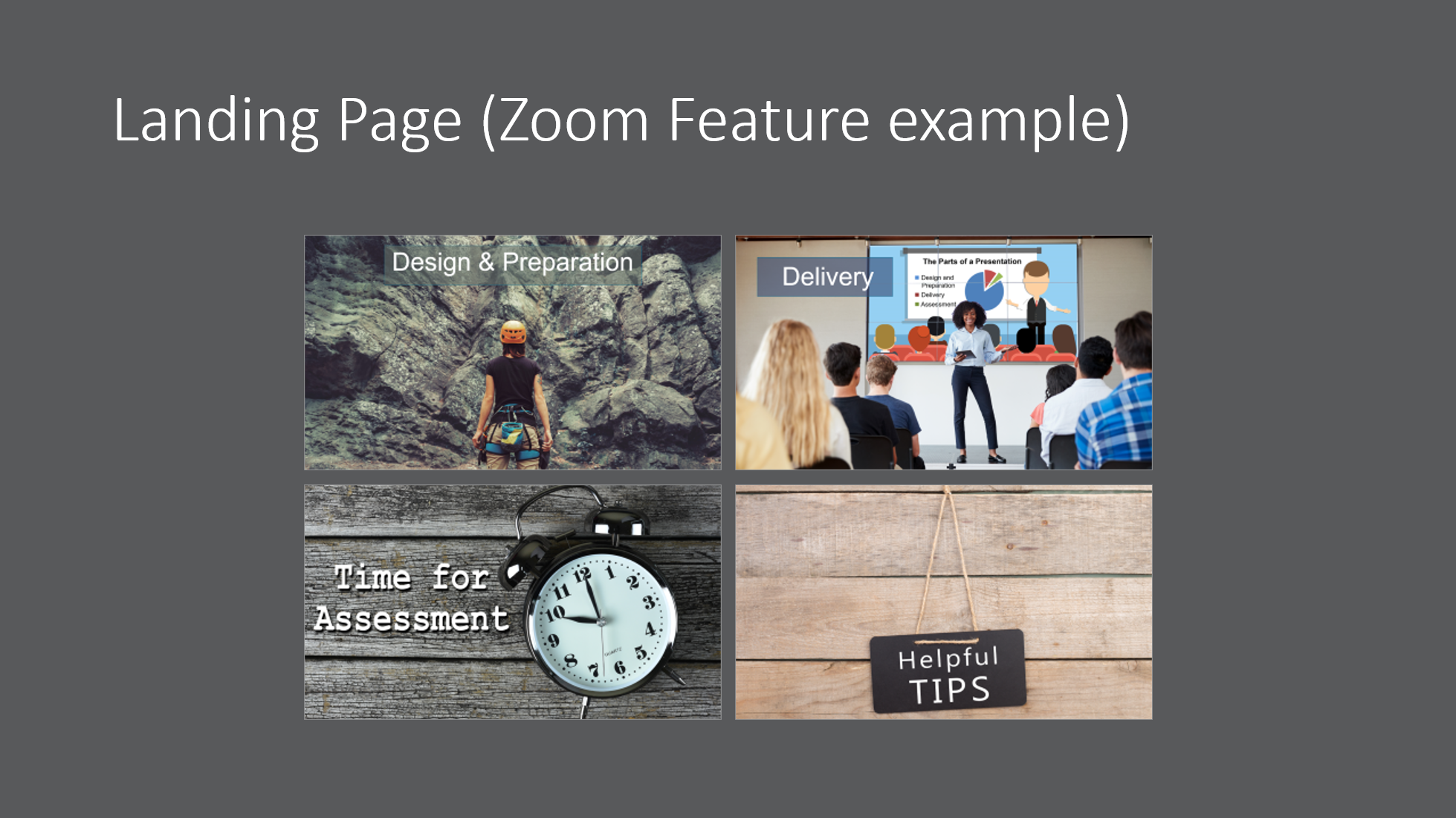
LinkedIn and Your Resume
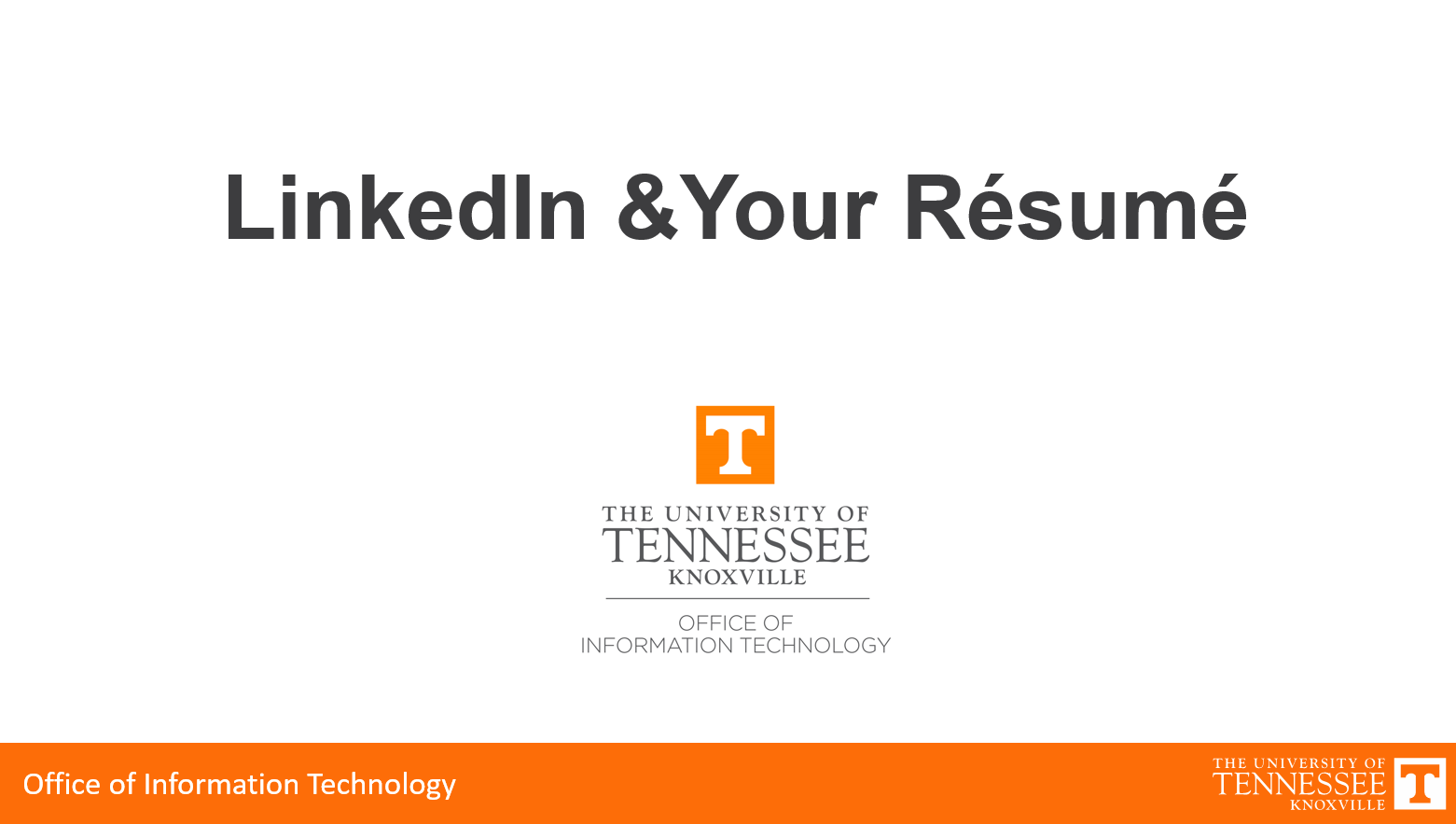

Prezi Training
This is a link to a Prezi I created to train instructors on how to use Prezi.
Training for Lab Services
Student Assistant Guide
Description:
A link to the guide for Student Assistants in the OIT computer labs covering employment responsibilities, software support, and more.
Examples of what’s in the guide:












Resume and Social Media Training
Description:
Two examples of the training I did for Student Assistants on resume writing and social media networking. These training sessions combined presentation, discussion, and a workshop where SAs could bring in their resumes to get advice on how they were written.
- A 2015 version of the Resume and Social Media training for Student Assistants
- A 2014 Prezi on training Student Assistants for Your Resume and Social Networking
Student Assistant Interview and New Hire Training Quizzes
Description:
In order to improve the quality of students we hire as well as better train our current students, I have created a number of quizzes covering software, customer service, and other topics covered in our training sessions for new employees.

LinkedIn Learning Training
Description:
COVID-19 in Instructional Support and Training
During COVID-19, when we were transitioning to Work From Home, I set up a series of training modules for our students to give them things to work on at home while we looked at how we could adapt their duties. Training included LIL videos on software such as Adobe InDesign, work from home tips, organization, and stress relief.
Student Assistants in Lab Services
When working for Lab Services, to prepare our Student Assistants for more responsibilities and to help them be more helpful for our patrons, I began a program to encourage students to take Lynda.com (later LinkedIn Learning) training. I had a group using Blackboard that the students belong to and could access a Lynda.com playlist of required and recommended training material.

Role Play for Student Assistant Training
Description:
Periodically, we did mass training sessions for our students that involved discussion and role play. Below are some examples of the role-play scenarios I have used for training Student Assistants.



Photos used in Training sessions
Description:
Several years ago, I created a training handout for Student Assistants that included photos showing the topics we were going to cover. Below are examples of some of our training photos.





